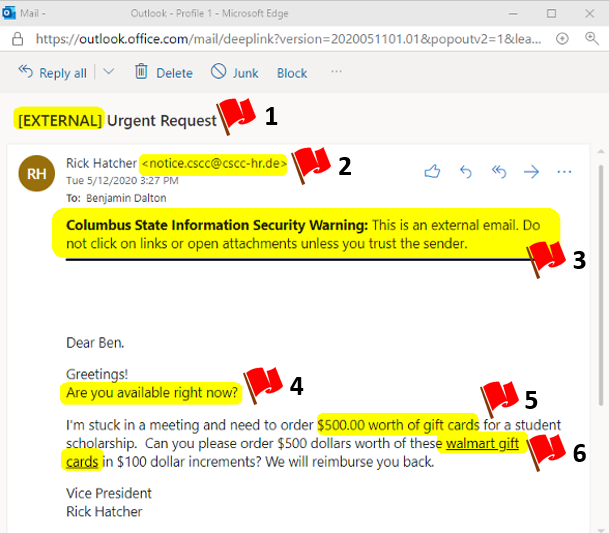Phishing Awareness Test
You have been redirected to this web page as a recent message you opened was part of a Phishing Awareness Test.
Watch out for these red flags on the email:
1. Use caution when you see EXTERNAL. Indicates the email came from outside the college.
2. Familiar sender name but stange email address (notice.cscc@cscc-hr.de).
3. Information Security Warning. Shows the message came from outside the college.
4. Creating a sense of urgency.
5. Requests to purchase gift cards.
6. Hover over links to uncover the URL. Do not click unless you trust the sender.
If you do fall victim to phishing:
|
1. Change your password immediately. |
|
2. If you reset your secret questions and answers, change them. |
|
3. Report and forward phishing emails to: abuse@cscc.edu. |
Unsure about an email - Report it!
Forward the email to abuse@cscc.edu
Protecting Yourself from Phishing
Columbus State will never ask...
- you to enter your login credentials.
- you to validate or verify that you need an account.
Recognize Red Flags of Phishing
- Starts out by asking: you are available to help with a quick task.
- Misspelled words or poor grammar.
- Urgent request or sensational subject lines.
- Promises of a free gift or prizes.
- Requests for gift cards.
- Request to verify your account or password.
- Threats that your account will be suspended.
- Misspelled websites.
- Messages flagged as EXTERNAL.