Video Conferencing Backgrounds
These 1920 x 1080 .jpg format backgrounds are suitable for web conferencing software like Microsoft Teams and Zoom.
How to Change your background before a meeting starts in Teams
-
While you're setting up your video and audio before joining a meeting, select Background filters
 . It's just below the video image.
. It's just below the video image.
Your background options will display on the right. -
Select Blur to blur your background. You'll appear nice and clear while everything behind you is subtly concealed.
You can also replace your background with one of the images provided, from this page or with one of your own choosing. To use an image of your own or one downloaded from this page, select Add new and then select one to upload from your computer. Make sure it's a .JPG, .PNG, or .BMP file.
Your new background will persist in all your meetings and calls until you change it again.
To turn off background effects, select  .
.
Delaware and Campus Centers
 Delaware_exterior |
 Delaware interior |
 Delaware interior 2 |
 Dublin exterior |
 Dublin interior |
Columbus Campus
 Columbus campus |
 Blend |
 Degrees |
 Columbus campus 2 |
 Columbus Hall exterior |
 Nestor Hall |
 Mitchell Hall exterior |
 Mitchell Hall kitchen |
 Mitchell Hall interior |
 Mitchell Hall interior 2 |
General
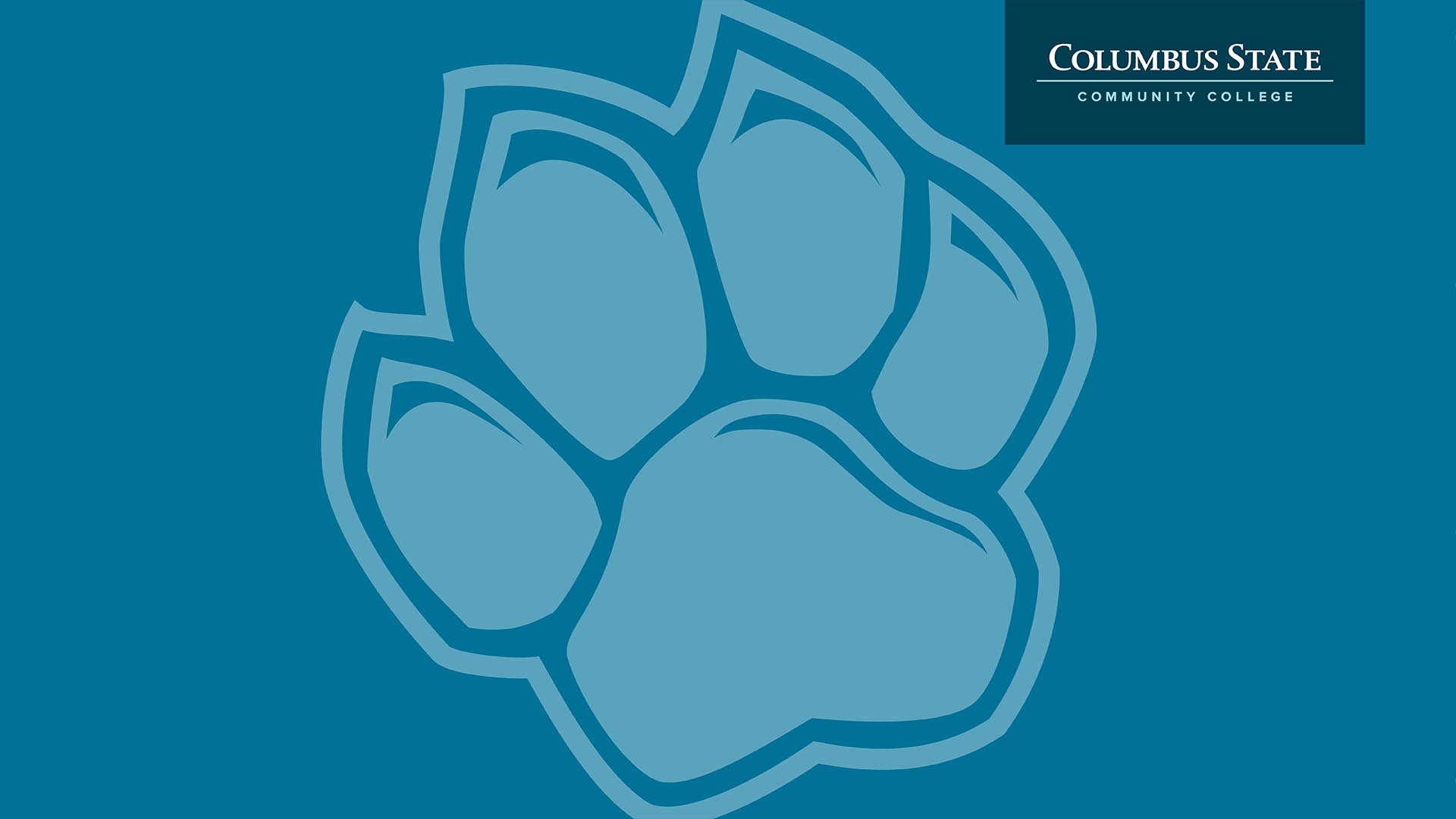 Cougar Paw backdrop |
 Classroom |
 Commons |
 TL and Nestor |
 Light Pattern |
 Dark Pattern Dark Pattern |
 Autumn |
 Delaware |
 Summer |
Department
Contact
Greg Phillips
Web Designer
(614) 287-2413