Templates
Letterhead
For the letterhead template, the Columbus State logo and department name are in the header and footer. You need to double click in the footer to make the copy active. You will see the text that says "Type Department Name Here" — the text is set with the correct color, type font and spacing.
There are a few options for the letterhead usage: you can use it electronically or print it out on your desktop printer. If you don't have a color printer and want color or a large run of letterhead, you can send your Word doc to Office Services, via ColorPrints@cscc.edu and they will print out what you need.
Department Letterhead template (.docx)
PowerPoint Template
Use these templates to create on-brand presentations.
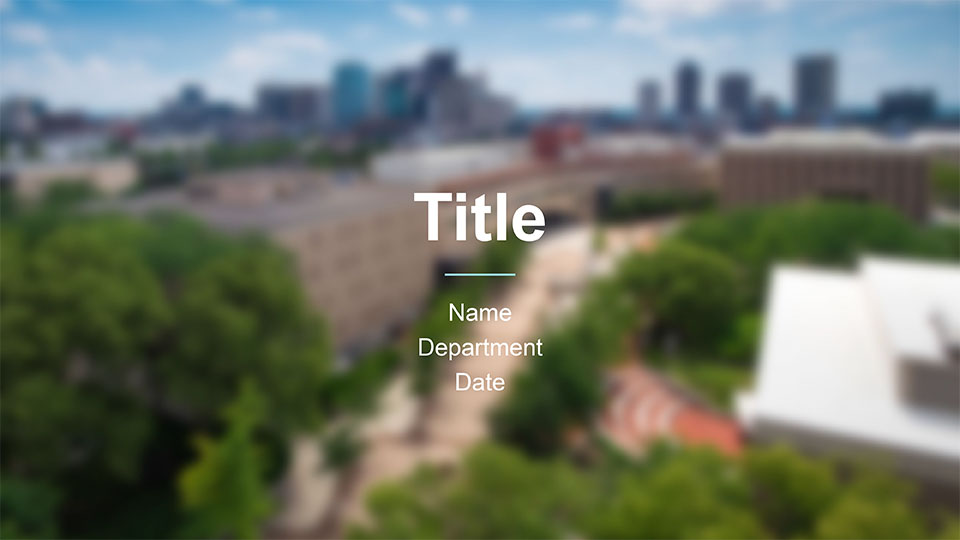
16:9 Ratio Template PowerPoint (.pptx)
4:3 Ratio Template PowerPoint (.pptx)
When creating your presentation, please follow these guidelines to uphold college identity and make sure your presentation is accessible to people with disabilities.
- Review our Brand Booklet for current color palettes and font usage
- Use 18pt font minimum on each slide
- When adjusting sizes of images, drag the corner to avoid stretching the image
- Make sure to use to use the "Check Accessibility" function under the "Review Tab."
The checker will guide you through:
- Images with built in text have alternate text added
- Reviewing slide order
- For other information about the Check Accessibility function, review Microsoft's Accessibility Checker Rules.
Word Templates
If you need branded word documents for memos, meeting agendas, or other purposes, you can download them below. These templates feature suggested logo placements at the top left, top center, and bottom center of the document.
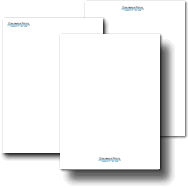
Top left logo
Center logo
Bottom center logo
Sign Template
If you need to post a temporary sign in your department or at an event, you can use
the templates below. Alternatively, print services can help design and print signs.
Sign Template (portrait)
Sign Template (landscape)
Department
Contact
Nicole Lovins
Senior Designer
(614) 287-2413