Employees
Update Job Postings Event Calendar Cougar Paws WORKDAY Email Forms Facilities Work Order IT Help First Wednesday Wellbeing 360
Parking changes are coming to Columbus State this summer. Be ready.
Parking enforcement will return to Columbus State Community College starting Summer Semester 2023. Find out everything you need to know at cscc.edu/parking.
Columbus State Update
College News for the Employee Community
Staff Employees of the Month (SEOM)
The employee of the month is an individual recognized by their peers for exceptional service to the college community. Have you seen or experienced service that has gone above and beyond? Nominate a co-worker for Staff Employee of the Month today.
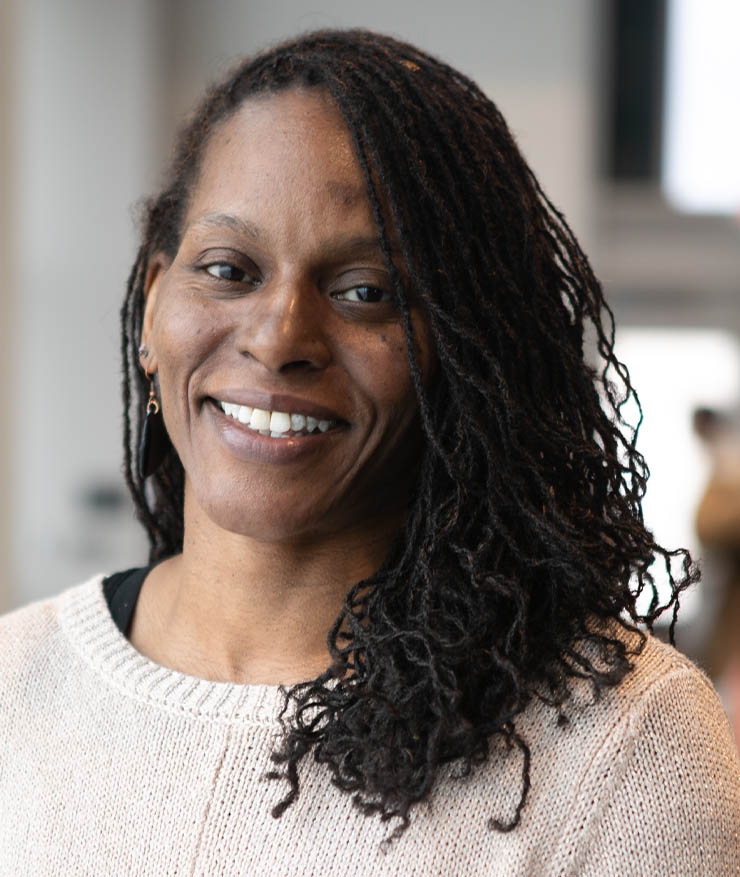 Erica Russel
Erica Russel
Full-Time SEOM
February
 Beth Stanley
Beth Stanley
Part-Time SEOM
October (2025)

Allison Franz
Full-Time SEOM
of the year 2024

Darryl Smith
Part-Time SEOM
of the year 2024
