Standard Course Shell
All remote courses, whether web/asynchronous or "live online"/synchronous should have a robust Blackboard presence. As a result of a faculty-driven initiative led by Digital Learning Lead Faculty, the OAA Digital Learning Committee, and Academic Council, faculty are now required to implement the Standard Course Navigation in all courses and modalities.
The standard navigation was designed as the primary tool for Blackboard course design at the college. It consists of a series of navigational buttons that provide category headings for course content. The following recommendations for implementing the Blackboard course structure are based on universal best practices in online learning pedagogy adapted to fit the unique needs of our institution.
These guidelines outline the minimum information that should be contained in every Blackboard course at Columbus State. They are not intended to restrict or limit course content.
The standard course navigation is based on best practices for both students and instructors.
For Students
- Provides consistency for student learning in Blackboard courses, allowing the user to move from course to course without learning a new navigational system.
- Improves efficacy of student learning because students are presented with a familiar layout and are more able to focus on the content and learning objectives.
For Instructors
- Helps to organize course content into a logical framework.
The shell committee (approved by the Office of Academic Affairs, OAA) recommends this
Blackboard course structure to include the following college-wide common components: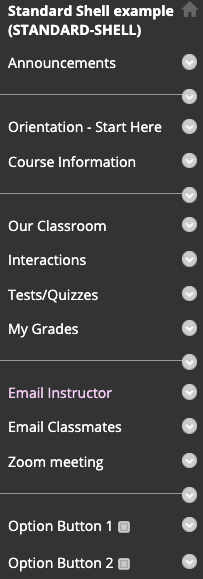 Seven common navigational buttons using common language entitled:
Seven common navigational buttons using common language entitled:
- Announcements
- Orientation - Start Here
- Course Information
- Our Classroom
- Interaction
- Tests/Quizzes
- My Grades
Two or three communication buttons entitled:
- Email Instructor
- Email Classmates
- Zoom meeting
Check out the video about Standard Course Navigation
Read about Standard Course Navigation
How to Get the Standard Navigation Buttons in Your Course
Look on your Blackboard portal under “ORGANIZATIONS” and you will see one entitled:
“Guide to the Standard Course Navigation” This is a Blackboard organization that all
instructors can access. This is your guide to how to populate the standard course
navigational buttons. It is not YOUR version of the course for you to teach from,
just a repository of information to assist you.
Create new course navigation in your developmental course shell. Request that the FAC create an empty Blackboard developmental shell for a course you teach and ask that the Standard Course Navigation be copied into it. Then copy the content out of the existing course you taught into the proper menu items in the developmental shell (follow the instructions in the “Guide to the Standard Course Navigation” organization). Then request that the developmental shell content be copied into the course shell you will teach in the new semester.
The DEIS Faculty Assistance Center (FAC) is here to assist you in using the Standard
Course Navigation. Make requests for course copies or individual consultations by
emailing the FAC at teaching@cscc.edu.
Department
Contact
Jason LaMar
Supervisor, Instructional Technology Innovations
(614) 287-5630