Chosen Names
Columbus State believes the inclusion of diverse experiences is critical to the success of everyone at the College. One way we demonstrate inclusion is through the collection and use of chosen names, pronouns, and gender identities.
What is a Chosen Name?
A chosen name is simply a name that a person uses in their daily life that is different than the name appearing on their legal records. Students and employees can share their chosen name at the point of initial application or employment, or they can add/change a chosen name later (see instructions below).
Using a chosen first name is available to anyone at the College. Some examples of people who are most likely to benefit from this opportunity include transgender and gender non-conforming members of the College, individuals who use a nickname or shortened version of their first name, or international students who want to use a different name while studying at Columbus State.
The College is committed to using your chosen name in as many places as possible. Currently, there are still a few places where we are required to use your legal name.
Jump to: How Names Are Used | Pronouns and Gender Identity | Adding or Changing a Chosen Name, Gender Identity, or Pronouns | Frequently Asked Questions (FAQs) | Other Helpful Resources | Map of Single Use Restrooms
How Names Are Used
Chosen names will appear on:
Class and Grade Rosters
Blackboard
Diplomas
Tutoring Tools
Academic Advising
Degree Audits
Cougar Connect
Cornerstone (Employees)
CougarWeb
Workday
Columbus State Student Record (features legal and chosen names)
Cougar ID (features legal and chosen names)
Legal names will appear on:
Official Transcripts
Payroll Documents
Federal Reporting
Placement Testing
Enrollment Verification Documents
Financial Aid & Billing Documents
Person Proxy System
Police Records
Columbus State Student Record (features legal and chosen names)
Cougar ID (features legal and chosen names)
Pronouns and Gender Identity
The College also allows students and employees to share their pronouns and gender identities. Pronouns are substitutions for names or other nouns (e.g. he or his). Gender identity refers to a person’s innermost understanding of their gender; this is different from sex assigned at birth, which refers to the biological label assigned to someone when they are born.
It’s important to let members of our community share these identifiers with us so we can get it right. In most cases, if a student shares their pronouns, these will appear on their student record and class rosters.
Gender identity data will also appear on student records and is primarily being collected to assist in the development of programming and other types of support at the college. Gender identity will not appear on class rosters.
Gender Identity Options
- Male
- Female
- Transgender Male
- Transgender Female
- Agender
- Genderqueer
- Genderfluid
- Nonbinary
- I have an alternative gender identity
Pronoun Options
- He/Him/His
- She/Her/Hers
- They/Them/Theirs
- Ze/Zir/Zirs
- He/They
- She/They
- I use alternative pronouns
Adding or Changing a Chosen Name, Gender Identity, or Pronouns
Step 1
STUDENTS: To update your personal identity information please log into CougarWeb and click on 'Update Profile:Address/Phone/Chosen Name/Pronouns/Gender Identity.' On this page you will be able to add or change your chosen name, gender identity, or pronouns. Additional documentation is not required to add a chosen name, pronouns, or gender identity.
EMPLOYEES: You can directly update your personal information in your Workday Profile under the "Personal" section.
Step 2
STUDENTS: If you add or change your chosen name, the College may assign you a new username for system log-in purposes and for your email moniker. If your chosen first name starts with same letter as the legal first name already stored, then your username will not change. For example: Mary Smith may have the username msmith05. If Mary adds the chosen name “Martin,” their username would remain msmith05. If your chosen name begins with a different letter than your first name then you will be assigned a new username.
After adding or changing your chosen name, follow these instructions to access your new username at the College
How to discover your new login:
- Go to: https://password.cscc.edu
- Choose "Discover My Login Name/Password."
- Enter your Cougar ID or full social security number, your last name, and click "Discover."
- Your new login name will show in RED at the top of the page (you do not need to change your password or secret questions).
- Choose "Cancel" to logout of the system.
- Need Help? Contact the IT Support Center at (614) 287-5050 or helpdesk@cscc.edu
PLEASE NOTE: Once your name has been updated with Student Central, your new Columbus State login will be available for discovery by the end of the next business day. Blackboard access should not be disrupted, although it may take until the morning after your login is created for the new email address to appear
EMPLOYEES: Employees will receive an email from IT prior to receiving a new username to discuss impacts and timing of this process.
Changing Your Legal Name at the College
Students
Students seeking to change their legal first and/or last name at Columbus State must complete a Student Information Update Form and send it to changeinfo@cscc.edu.
Employees
Employees seeking to change their legal first and/or last name at the college should submit the following Name / Address Change Form along with required documentation.
Chosen Names on Cougar ID Card
Please note that your chosen name will appear on the front of the card and your full legal name will appear on the back of the card – this will allow you to use this card as a proof of identity at the College.
For more information on replacing your Cougar ID Card after adding or changing a chosen name, please visit Student Central.
Frequently Asked Questions (FAQs)
Yes! Columbus State uses the same systems and processes at all of its campuses and regional learning centers. Your chosen name, pronouns, and gender identity will be used consistently at every location.
No. As of right now, the College only collects chosen first name data. If you have legally changed your last name you can submit one of the change of information forms referenced above along with the required documentation.
There is no limit to the number of times a person can change their chosen name at the College. However, there is a review process of all submitted chosen names to help ensure this practice is being used for its intended purpose.
Yes. Employees and student can both update their personal information, including chosen name, pronouns, and gender identity, on the self-service page (hyperlink). Students will automatically be assigned a new username (unless chosen first name and legal first name start with the same letter). If employees would like to have a new username they can request one at helpdesk@cscc.edu.
If you update your chosen name in the middle of the semester, it is recommended that you privately share this information with your professors. This will help ensure your professors use your chosen name in class and will reduce any confusion with this new name appearing on course and grade rosters.
Yes. College Credit Plus students will be able to provide their chosen name, pronouns, and gender identity on their application to the College or will be able to change this information using the student process described above. Special Note: Proxy access will display the student's legal name.
When a person logs into a student's account using Proxy Access they will see the student's legal name on the screen. However, a person with proxy access can use legal or chosen name when calling into the college to get information regarding the student to which they have been given proxy access.
For more information about the Chosen Name Project, please contact Brett Welsh at bwelsh7@cscc.edu or (614) 287-2426.
Other Helpful Resources
Map of Single Use Restrooms
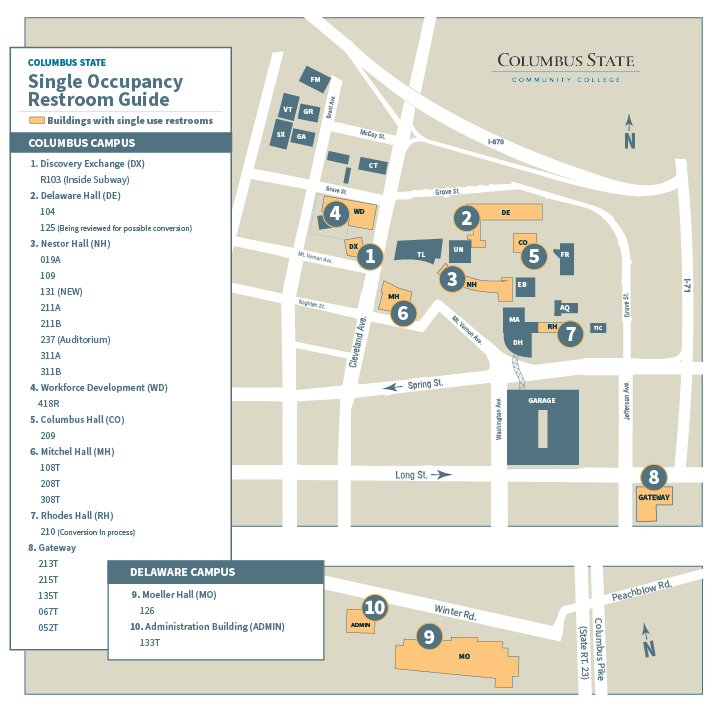
Single Use Restroom Locations
|
|
|
|
|
|
|
|
|
DELAWARE CAMPUS
|
|