Mobile Phones & Devices
Blackboard Mobile App
Students can access the Blackboard mobile app (By: Anthology) for free.
The app is available for download in the iTunes App Store for Apple devices and Google Play marketplace for Android devices. 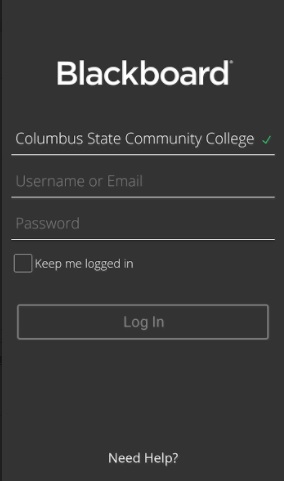
To get the app:
- Click the link above or search for "Blackboard" in your app store or marketplace
- Launch the app, then search for "Columbus State Community College" (the app isn't specific only to Columbus State).
- Log in with your CSCC username and password and your course information should appear.
Please note: Not all course content is formatted for mobile.
In the mobile app, students can check grades and assignments, view documents and announcements, participate in discussion boards, upload content, and more.
Emergency Text Message Alerts
Columbus State offers emergency text message alerts through the Rave system. The system will alert you to school closings and crime alerts, as well as natural disasters and emergencies. Rave is never used for marketing messages.
Sign up for Rave emergency text message alerts
Library Mobile Resources
Search the Library catalog, browse scholarly journals and check out research databases, all from the palm of your hand.
Email and Calendars on your Mobile Phone
Putting your Columbus State email and calendar on a mobile phone is possible for many devices, including iPhone and Android phones. It also works on tablets such as the iPad or Galaxy tablet.
Android directions for Outlook
iPhone or iPad directions for Outlook and for the Mail App
Need help? Contact the IT Support Center.