Grades
Final Grades
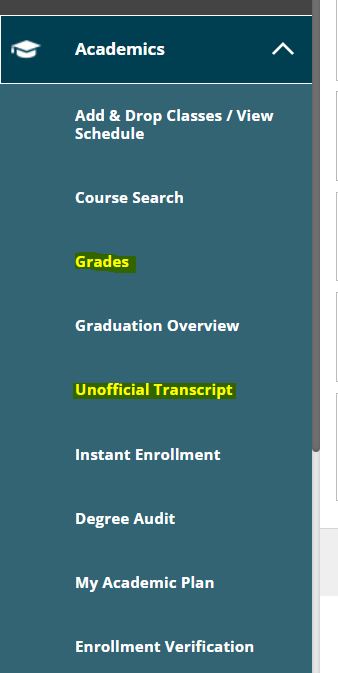
To view the final grades for your courses, please log on to Self-Service (formerly CougarWeb) for Students and look the graduation cap icon on the left of your screen which indicates the "Academic" section. Click on the graduation cap icon and scroll down to "My Grades". Click on "My Grades" to view grades for each semester.
To view grades and course work for all semesters, as well as GPA, certificate, and degree award information, students can also view their unofficial transcript in the Academic section. Please note that this is not your official transcript and cannot be used as such. It should only be used for a student's own information or for student use when seeking preliminary transcript evaluation for transfer to a bachelor's degree program.
It is recommended that students wait until all grades are posted for the semester before ordering an OFFICIAL transcript or indicating "Hold for Grades" on their transcript order through the Parchment system.
Blackboard
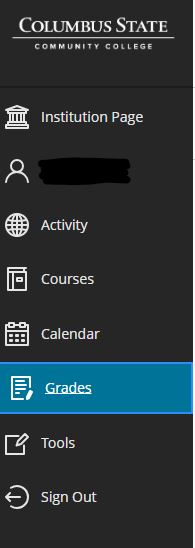
Alternately, you can go to the "Courses" section and click on an individual course to visit their Blackboard page. On the left-hand side menu, you will see an option for "My Grades". Clicking on this, students will see a list of assignments that are graded and those that aren't graded for the course.
Students should view the grading scale and other grade requirements for each course in the course syllabus. Course syllabi are available for each course in the course's Blackboard page either in a separate section labeled "Syllabus" or in "Course Information" or other areas of the page.
The final official grade for each course is submitted and kept in Self-Service (formerly CougarWeb)
Want to be notified when new grades post for your courses? From your home screen, select the "Activity" section on the left-hand side of the page. Once you click on that, you will see your stream. Click on the gear icon in the upper right hand corner and make your selections for notifications you want to see for your grades in your stream, via daily or more frequent email, or through push notifications.
Grade Grievances
The purpose of the grade grievance procedure is to provide a method of recourse to students who reasonably believe that a final course grade was assigned in error. This is intended for students who believe the instructor made an error in computing the final grade, evaluated the student using different standards than applied to others in the class or failed to follow the grading policy as stated in the course section syllabus.. The Grade grievance procedure is spelled out in the Student Handbook.
Alternately, you can view the official process for a grade grievance in the Columbus State Policy and Procedure Manual here: Grade Grievance Procedure.
Grading Policies
Columbus State awards the following grades for its credit-bearning courses on a 4.0 grading scale. Students are awarded credit for earned grades A, B, C, or D and will also accrue the related grade points for each course toward a semester and cumulative grade point average or GPA. Some grades- S, X, N, K, or KD- will also award credit to the student, but do not accrue grade points and are not included in a grade point average. Please see below for further information for each grade assigned on a student's Columbus State academic record.
For more information, please consult: Grade Procedures
Columbus State Grades and Other Marks
| Grading Definitions | Grade Notation | Grade Points per Academic Credit Hour |
|---|---|---|
| High Achievement | A | 4.0 |
| Good Achievement | B | 3.0 |
| Satisfactory Achievement | C | 2.0 |
| Below Satisfactory | D | 1.0 |
| Failing | E | 0.0 |
| Failing due to Non-Attendance / Non-Participation | EN | 0.0 |
| Satisfactory | S | 0.0 |
| Unsatisfactory | U | 0.0 |
Students may also be awarded the following other grades.
| Non-Traditional Credit | N | Credit given for life experience. |
| Proficiency Examination | X | Credit given following a proficiency test, ie; "testing out" of a class. |
| Withdrawal | W | A withdrawal before 20% of a course has elapsed is not recorded on the permanent grade transcript. A withdrawal after 20% and before 61% of the course has elapsed is recorded as a “W.” Students cannot withdraw from a course if 61% or more of the course has elapsed. The attempted credit for this course will not be calculated into the student’s GPA. This also may be issued after an approved retroactive course drop petition. |
| Administrative Withdrawal | AW | A withdrawal that requires a petition initiated by an administrator/administrative body and documents extenuating circumstances for approving the course withdrawal past the 61% deadline. The attempted credit for this course will not be calculated into the student’s GPA. This process may be used by an administrator at the Dean/Senior Director level or above or designee to procedurally drop a student from a course(s) due to College error or other situations. |
| Incomplete | I | When circumstances beyond the control of a student prevent the completion of course requirements. Course work must be completed within six weeks after the beginning of the next semester or the “I” will automatically be changed to an “E.” |
| Audit | R | Auditing a class, ie; taking the class for informational purposes only. No college credit is awarded for audited classes. |
| Fresh Start | Z | Grades that are approved to be deleted from the academic transcript for Fresh Start will receive a notation of “Z” on the transcript. Grades of “Z” will not be calculated into the student’s GPA. |
| Transfer |
K KD |
A student may receive credit for a course taken at another institution of higher education. A minimum grade of “D” must have been earned in the course in order to permit its transfer. In the case of an earned grade of “D” the letter “K” followed by the letter grade of “D” will be recorded on the student’s transcript for each course in which transfer credit is awarded. “K” grades will not be calculated into the student’s GPA. The student will still need to meet College prerequisites for courses. |