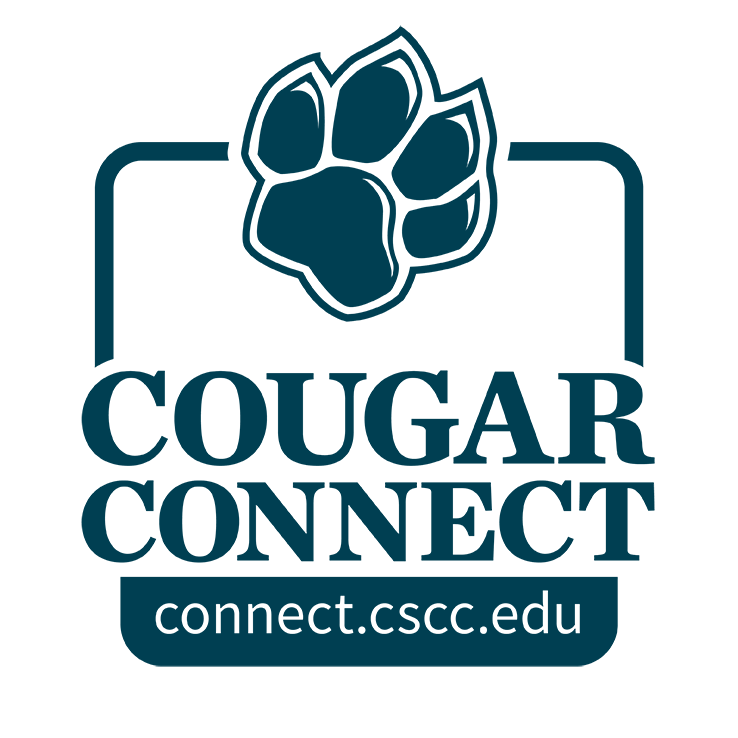Student Engagement & Belonging
Jump to: Events | CougarConnect | Request Form
The Office of Student Engagement & Belonging (SEB) offers co-curricular experiences that allow students to connect with meaningful support networks and mentorship programming, develop a sense of community, expand leadership skills, build strong problem-solving skills, serve the community, receive support, and have fun! Explore our website and visit Cougar Connect to learn more!
Request Form
The Office of Student Engagement and Belonging (SEB) has a number of resources that are available upon request. Please fill out the request form below if you are interested in reserving one or more of the resources that SEB has available.
Upcoming Events
Columbus Campus
Day of Service
Tuesday, October 7th, various times offered
Come join our community as we serve the community! Day of Service has exciting volunteer opptorutnites for everyone! Sign up for these opprotunities on the Day of Service Cougar Connect page!
Leadership Engagement Series: Resillent You
Wednesday, October 8th 2:30 pm - 4:00 pm, Library Multimedia Room
College can be tough, but so are you!
Join us for Resilient YOU and discover practical ways to stay motivated, overcome obstacles, and fuel your journey at Columbus State. Through interactive activities and powerful strategies, you’ll leave inspired and ready to succeed.
Fall Fest: Wicked (2024)
Thursday, October 23rd; 6:00 - 9:00 pm, Mitchelll Lawn (rainsite: Mitchell Hall 2nd floor)
Grab your blankets and popcorn for a cozy evening under the stars where we'll be showcasing a family-friendly film. Enjoy a night of fun, laughter, and unforgettable memories with friends and family — perfect for all ages! Check in begins at 5:30 pm!
Leadership Engagement Series: Wellness YOU- Healthy Habits for College Success
Wednesday, November 12th, 2:30 pm - 4:00 pm, Delaware Campus
What does wellness look like for you? Join the SALP team as we explore habit making, mindfulness practices, and resources to help with your personal, academic, and professional success.
Stress Less Day
Tuesday, November 8th, 11:00 am - 2:00 pm, Nestor Hall Lobby
Stress Less Day is an event filled with mindfulness activites, academic and personal support and resources, tabling, games, massages, and more! Take a moment to stress less with us!
Finals Wind Down: Snacks and a Movie
TBD
Take a break from studying and grab a popcorn! Join our SALP team as we watch a film, debrief on our year's experience, and cheer each other on as we head to the final semester stretch!
Delaware Campus and Dublin Regional Learning Center
Delaware: Health & Wellness Day
Wednesday, October 22nd, 9:00 am - 4:00 pmHalloween Costume Contest
Thursday, October 30th, all day event, Delaware CampusStudy-A-Thon
Tuesday, November 4th, 11:00 am - 1:30 pm, Delaware CampusCookie Decorating
Tuesday, December 2nd, 11 am- 1:00 pm, Delaware CampusHalloween Costume Contest
Thursday, October 30th (all day), Dublin RLCStudy-A-Thon
Tuesday, November 11th, 11 am - 1pm, Dublin RLCDe-stress Cookie Decorating
Wednesday, December 3rd, 11 am - 1pm, Dublin RLCCougarConnect
Sign up for events, track service hours, explore college groups, and more through CougarConnect.
CougarConnect