Transition underway from Skype for Business to Microsoft Teams
Update | Tuesday, March 10, 2020
The Information Technology Division has an exciting change on the way for employees. Over the next few months, we will be transitioning from Skype for Business to Microsoft Teams. The Teams platform provides the same capabilities for chat and conference calls, along with new features that create a more collaborative workspace.
To learn more about Teams, you can watch this short video and try the interactive demo.
The Teams desktop application will be automatically deployed to all employee computers on April 1. In the meantime, you can download it on your own through our Software Center by following these steps:
1. Click the Start icon.
![]()
2. Start typing Software Center. Click either icon below to open it.
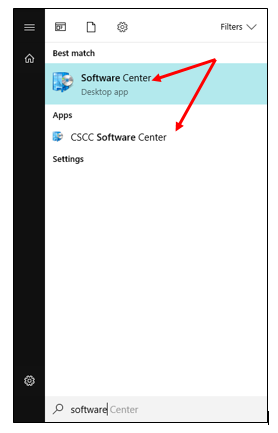
3. Mark the checkbox next to Teams Machine Wide Installer. Then choose Install Selected to begin the installation process. Follow the prompts to proceed.

You can run Skype for Business and Teams at the same time, but we encourage you to start using Teams for chat and conference calls when possible so you can learn how it works. In the future, when Skype is disabled, we want you to be ready. Training opportunities and information sessions will be announced soon.
If you need further assistance getting started with Teams, check out this website or contact the IT Support Center at extension 5050 or email helpdesk@cscc.edu.
Go to 2020 Update Archive Go to Employee Update
Latest Update Stories