Adobe upgrades begin this weekend
Update | Tuesday, November 10, 2020
The Information Technology (IT) division will upgrade existing employee installations of Adobe Acrobat Professional to Adobe Acrobat DC.
The upgrade will automatically begin on Saturday, November 14. Any workstations that are offline during this time will upgrade once they become available again. To prepare, please keep your workstation powered on and plugged in the night before.
As part of the upgrade, any open Office applications and Acrobat will automatically close. It is recommended that you close all open programs and save your work to avoid any data loss.
Due to changes in licensing for Adobe products, the new software will require that you login to use it. After the upgrade occurs, employees will use their Columbus State credentials to activate the software as directed below.
1. Upon launching either Acrobat or the Creative Cloud desktop application, you will be prompted to sign in. Enter your Columbus State email address and click Continue.
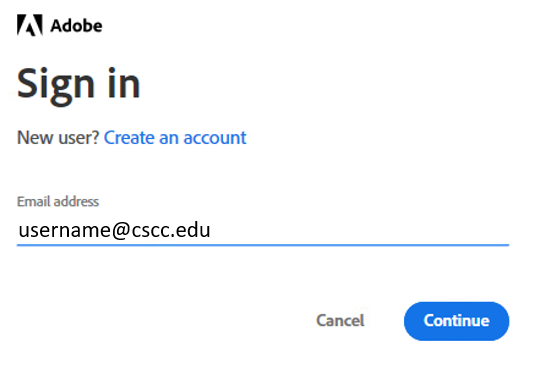
2. If you have a personal Adobe account registered to your Columbus State email address, you will be prompted to choose which account to use. Make sure to select Company or School Account.

3. When prompted, enter your Columbus State username and password. After your password is accepted, the software will be ready to use.
If your device has not been connected to the Columbus State campus network recently, you will not automatically receive this update. If you have any questions about this process, please contact the IT Support Center at 614-287-5050 or email them at helpdesk@cscc.edu.
Go to 2020 Update Archive Go to Employee Update
Latest Update Stories